Top CMS Platforms 2024 (Compared)
Choosing the right Content Management System (CMS) is essential for building a successful and sustainable website and online business. Different CMS platforms have a wide variety of different offerings, often catering to different business models and needs. Whether you’re running a small niche blog, an large ecommerce store, or an enterprise-scale B2B site, there’s a CMS to suit your business needs. This blog dive into an in-depth look at the top CMS platforms in 2024, comparing their strengths, weaknesses, features and pricing.
WordPress is the most popular website platform today, with 62.7% of the CMS market share.
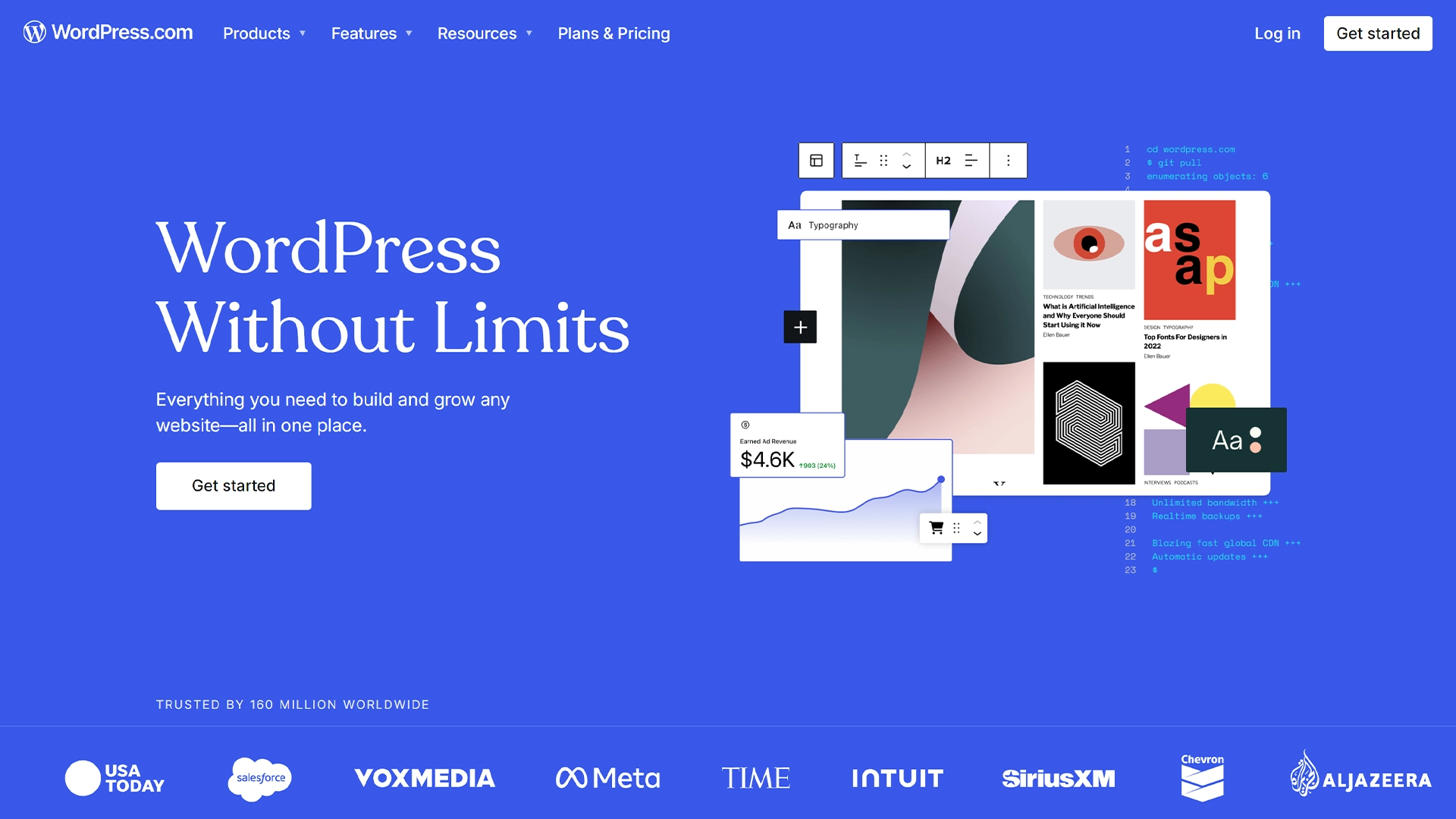
1. WordPress
WordPress is by far the most popular CMS today, powering over 40% of all websites across the globe and popular in web development. It’s ideal for blogs of all sizes, small to medium-sized websites, and even larger ecommerce stores with the right plugins which enable powerful features. WordPress offers two options for its customers, providing options of a hosted (WordPress.com) and self-hosted (WordPress.org) version, giving users flexibility depending on their needs and levels of experience.
The WordPress platform is open-source, meaning there’s a massive community behind it, contributing to its thousands of themes, plugins and features. This makes WordPress highly customisable and flexible. WordPress offers ecommerce customers the capability to set up an ecommerce store through the use of WooCommerce, which is prebuilt into the WordPress dashboard. The platform is also SEO-friendly with strong tools for optimisation, and plugins which can be enabled to provide additional SEO functionality.
It is good to note that managing a self-hosted WordPress site is not always easy and may require technical skills as it demands regular updates, maintenance, and security checks to remain operational and risk free. While the platform itself is free to use, premium plugins and themes can increase the overall cost of the website, which also needs to be considered.
- Best For: Blogging websites, small to medium B2B websites, ecommerce stores (with plugins).
- Features: Open-source, highly customisable front end and back end with thousands of themes and plugins, strong SEO tools, large support community.
- Pricing: Free to use (self-hosted), $5+/month for hosted plans.
- Strengths: Highly customisable, large plugin ecosystem, ease of use.
- Weaknesses: Can become complex and slow with too many plugins and add-ons. Frequent updates are also required for self-hosted sites.
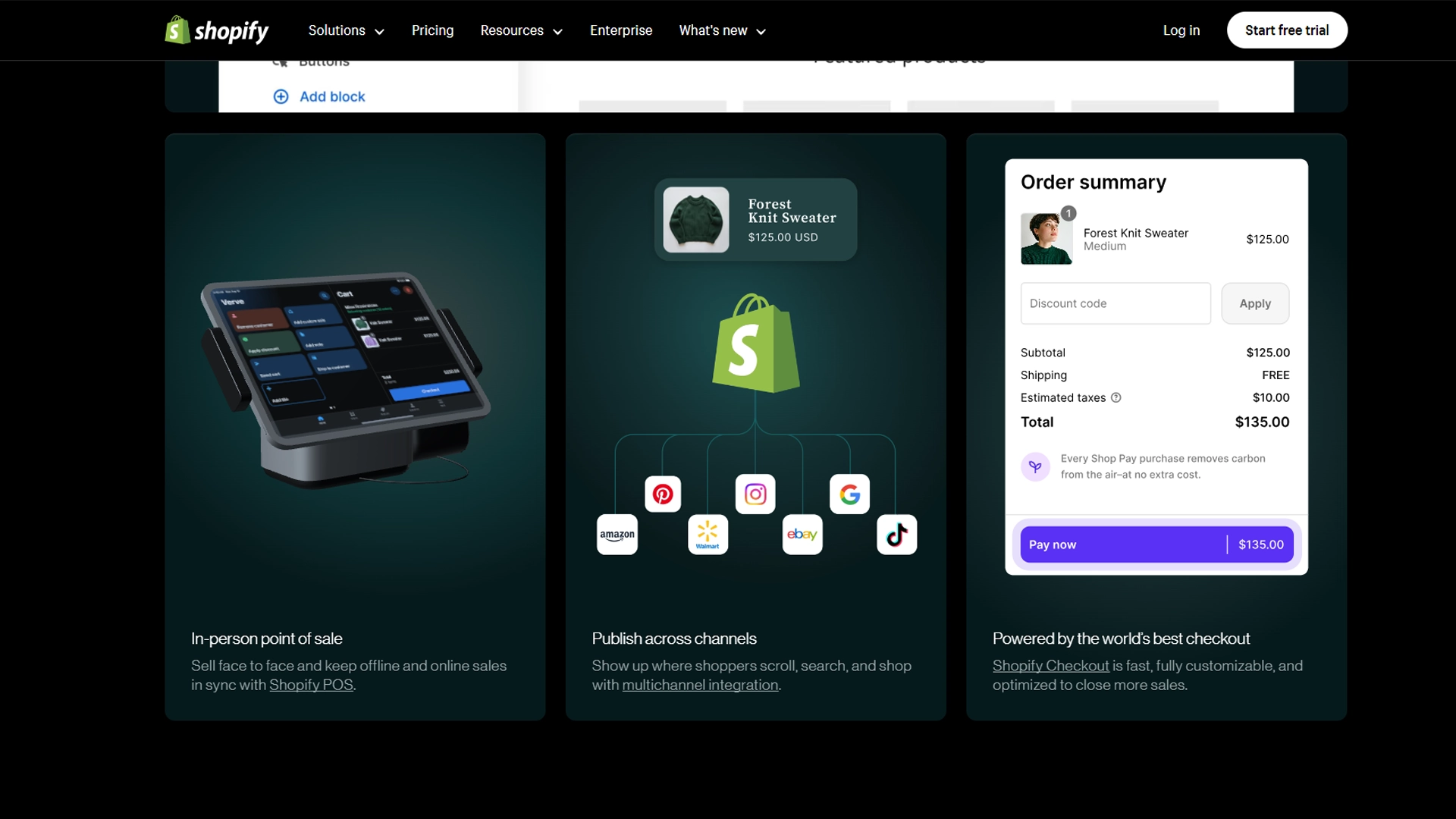
2. Shopify
Shopify stands out as one of the best platforms right now for ecommerce. It’s an all-in-one hosted CMS platform that is designed specifically for online retail. This means that Shopify users don’t need to worry about store hosting, security, or site maintenance, as Shopify takes care of all that for you. Shopify’s drag-and-drop interface also allows users to set up an online store quickly and effectively with little or no prior knowledge or experience required, with its extensive library of customisable themes available.
The core strengths of Shopify lie in its robust ecommerce tool set and security features designed specifically for ecommerce, such as product inventory management, multi-currency exchange, multi-language support, and integrated payment gateways. Additionally, Shopify allows users to sell across multiple different channels, including social media platforms (like Instagram, Facebook and TikTok) and online marketplaces. Shopify is known for its ease of use and scalability, but the costs can add up as your store begins to grow, particularly with third-party apps and transaction fees.
- Best For: Online retail and ecommerce stores of all sizes.
- Features: Comprehensive ecommerce tools, product management, multi-currency, multi language support, payment integrations, SEO tools.
- Pricing: From $29/month (Basic) to $299/month (Advanced)
- Strengths: Easy-to-use, robust ecommerce functionality, multi-channel selling.
- Weaknesses: High costs for additional features and integrations as your store grows.
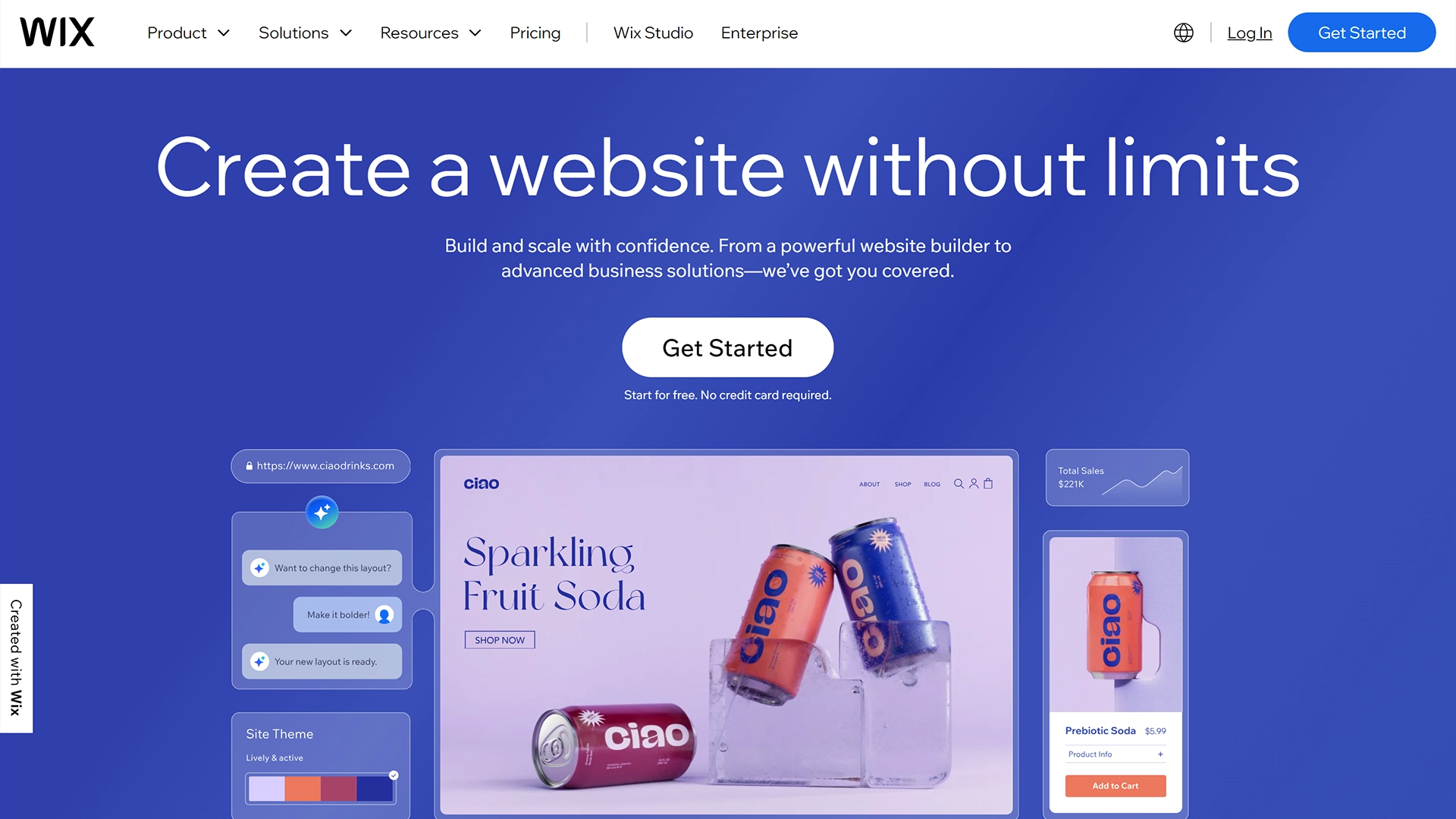
3. Wix
Wix is a user-friendly, beginner-focused CMS that’s perfect for small websites and portfolio-based websites. These types of sites often cater for small business owners, artists, start-ups and can even be used for educational purposes. It offers an intuitive drag-and-drop page builder and interface, allowing users to build websites without needing technical expertise or coding knowledge.
One of Wix’s standout features is its Artificial Design Intelligence (ADI) capabilities, which can help users build a website by answering a few questions around the type of site they would like, what they want it to look like and what they want it to do. The platform also includes built-in SEO tools, an app marketplace for extending website functionality and features, and mobile-responsive templates to optimise for modern users.
While Wix’s simplicity is a strength, it’s less flexible than other CMS platforms like WordPress or Shopify. Once you choose a template, it’s difficult to customise and change it without redesigning the site completely or adding costly features. Wix also struggles with scalability, making it better suited for smaller websites rather than large scale enterprise websites.
- Best For: Beginners, small websites, portfolios and start-ups.
- Features: Drag-and-drop page builder, AI-powered design tools, app marketplace, SEO features.
- Pricing: Free (with Wix ads displayed on your site), $14+/month for premium plans
- Strengths: User-friendly, simple setup, great for simple websites.
- Weaknesses: Limited scalability, difficult to change templates once selected.
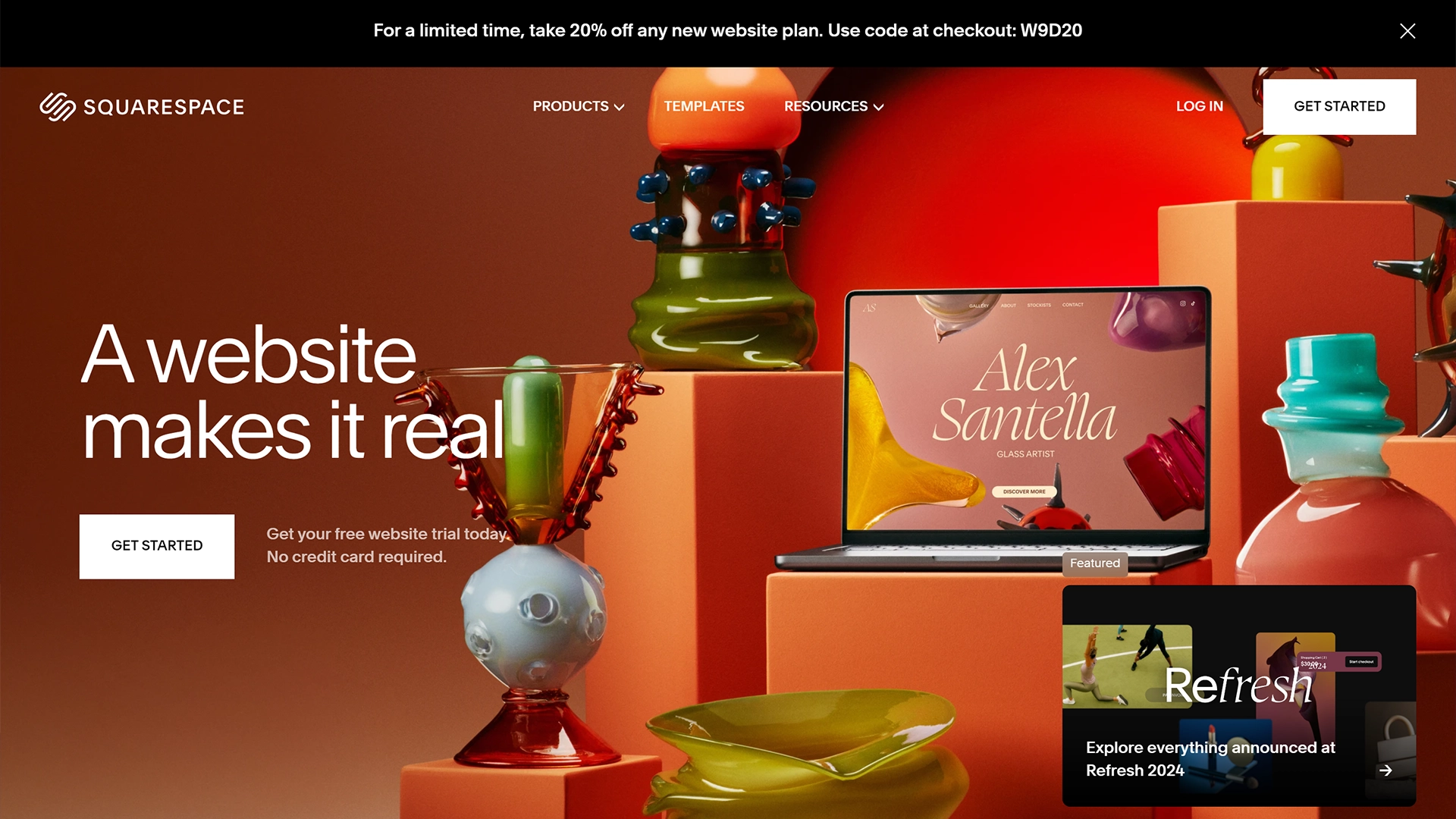
4. Squarespace
Squarespace is a CMS platform known for its stunning design templates and is often a favourite among designers and creatives alike. It’s a hosted platform with a drag-and-drop page builder and editor, making it easy to create visually stunning, mobile-responsive websites. Squarespace also includes a range of built-in ecommerce capabilities, allowing users to sell their products, manage inventory, and process payments all in one place.
Like Wix, Squarespace is user-friendly and doesn’t require technical coding skills, but it does offer more advanced design options and customisation tools to developers and designs, including the ability to insert custom CSS and JavaScript elements. However, customisation is still limited compared to other open-source platforms like WordPress, and it doesn’t have as many third-party integrations which limits its usage.
- Best For: Designers, creatives, small business websites and start-ups.
- Features: High-quality design templates, drag-and-drop page builder and editor, built-in ecommerce tools, SEO tools.
- Pricing: $12/month (Personal) to $40/month (Advanced Commerce)
- Strengths: Stunning designs, mobile-responsive templates.
- Weaknesses: Limited customisation compared to open-source platforms.
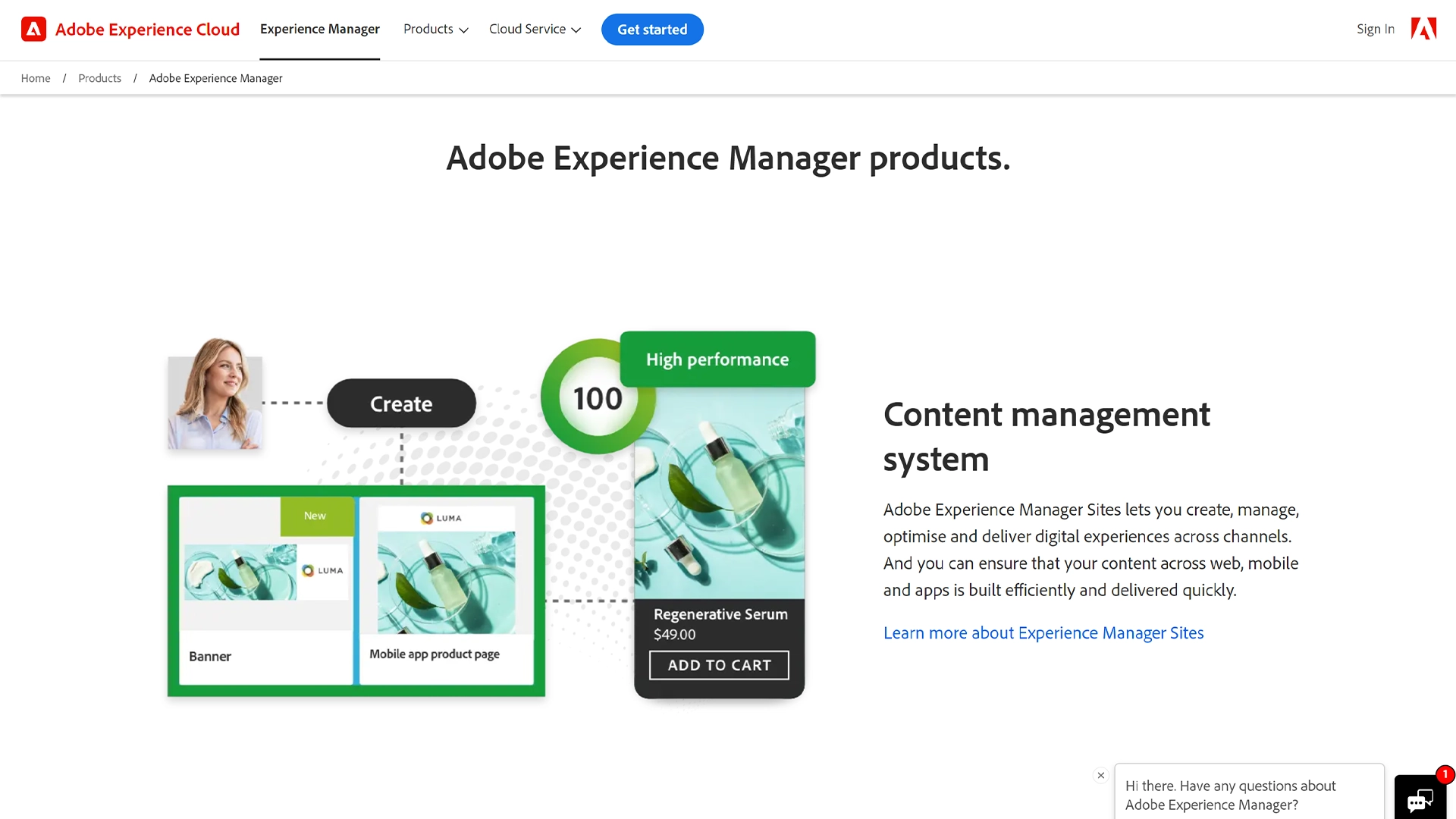
5. Adobe Experience Manager
Adobe Experience Manager is an enterprise-level CMS platform which is designed for large organisations and enterprise clients that need advanced content management capabilities. AEM integrates seamlessly with other Adobe products, providing a whole range of other tools for omnichannel content delivery, digital asset management, and personalised marketing experiences.
It’s a highly scalable and customisable platform, making it ideal for businesses looking to create complex, global websites and online ecosystems. However, AEM’s powerful features come at a higher price that most other CMS options, and it requires a significant level of technical expertise to manage and operate. It’s not recommended for smaller businesses or users without development resources and knowledge.
- Best For: Large enterprise businesses with complex digital experiences.
- Features: Enterprise-level scalability, digital asset management, omnichannel content delivery, integration with other Adobe products.
- Pricing: Custom (typically higher price than other options).
- Strengths: Power and flexibility for large-scale projects, deep marketing integrations.
- Weaknesses: Steep learning curve, high cost.
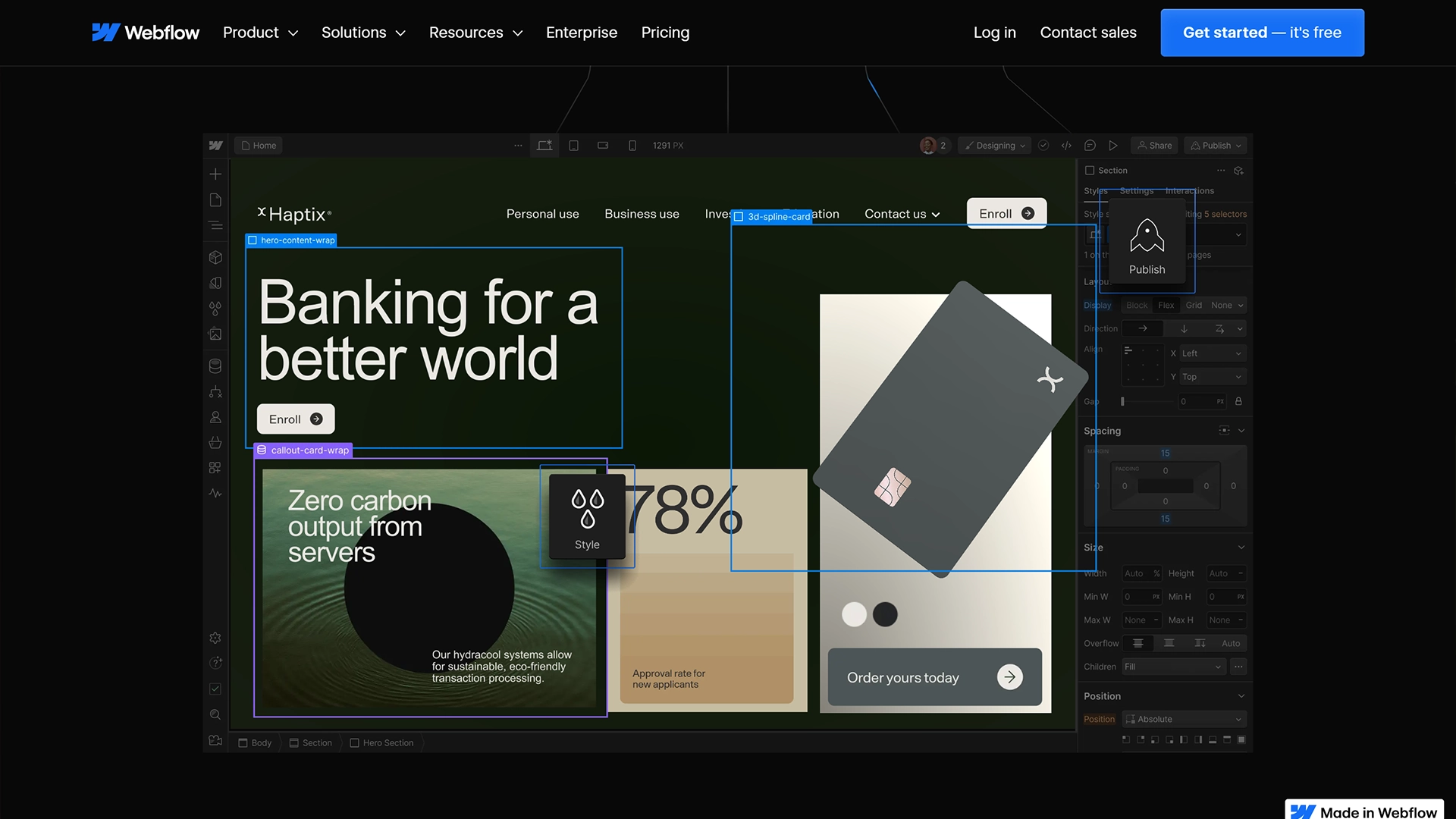
6. Webflow
Webflow is a no-code required CMS platform aimed at designers and developers who want full control over the design and functionality of their websites. It combines an appealing visual editor with the ability to customise different CSS and HTML elements, giving designers and developers the freedom to create unique, fully responsive and customised websites.
Webflow also includes ecommerce capabilities and built-in SEO features, making it a fierce rival for many other CMS platforms. Webflow is also suitable for a wide range of different projects. While it offers more flexibility than platforms like Wix or Squarespace, the learning curve is steeper and more complex, particularly for users without a design or development background.
- Best For: Designers, developers, creative professionals.
- Features: Visual design interface, fully customisable without the need for code (if required), integrated CMS and ecommerce capabilities.
- Pricing: Free to build, from $15/month to go live
- Strengths: Full design control, advanced CSS/HTML customisable features.
- Weaknesses: Steeper learning curve for non-designers which may take longer to complete your website.
Top CMS Platforms Comparison Table (2024)
| CMS Platform | Best For | Pricing | Key Features | Strengths | Weaknesses |
|---|---|---|---|---|---|
| WordPress | Blogs, small websites | Free / $5+ | Open-source, extensive plugins/themes | Flexible, highly customisable | Requires frequent updates |
| Shopify | Ecommerce | $29 - $299 | Built-in ecommerce, payment gateways | Easy to use, great for retail | Costly with many add-ons |
| Wix | Beginners, portfolios | Free / $14+ | Drag-and-drop, AI design tools | User-friendly, fast setup | Limited scalability, locked-in templates |
| Squarespace | Creative professionals | $12 - $40 | High-quality templates, built-in ecommerce | Beautiful designs, mobile-optimised | Limited customisation |
| Adobe AEM | Large enterprises | Custom | Enterprise scalability, omnichannel delivery | Powerful, deep Adobe integrations | Expensive, steep learning curve |
| Webflow | Designers, creatives | Free / $15+ | No-code design, fully customisable | Full design control, SEO features | Steep learning curve for non-designers |
Final thoughts...
Choosing the right CMS depends on your specific requirements and business needs. Whether you are looking to build an ecommerce store, B2B website, or even a portfolio-based website, it is important you weigh up your options first. Each platforms caters to a specific niche and type of business. Before making a decision, evaluate your site’s goals, budget, and required functionality to ensure the chosen CMS aligns with your long-term needs.
More interesting content...
Like this story? Share it on your social media...
For more of the latest content, why not subscribe to our mailing list...






